How Xantus Works
We've worked alongside Real Estate Agents to create the simplest way to market listings on the web. We've boiled the entire process down to 6 easy steps!
Step 1.
Enter the MLS number of your listing
Input the MLS Property ID
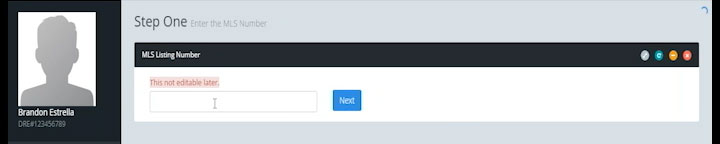
Step 2
Enter the Listing Details
Fill in the street address, sale price, number of bedrooms and bathrooms, property type, square footage, and the property description.
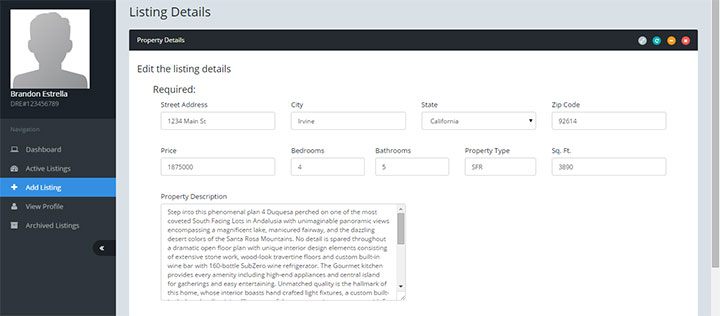
Step 3
Upload the Property Images
Browse your computer for the property images and upload.
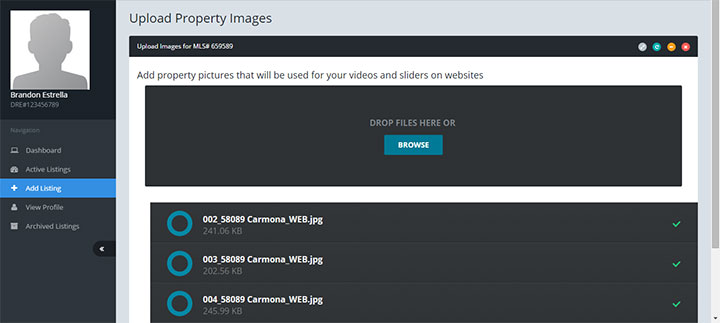
Step 4
Choose the Domain Name
Either choose the web address that Xantus offers OR search the availability of one of your choice.
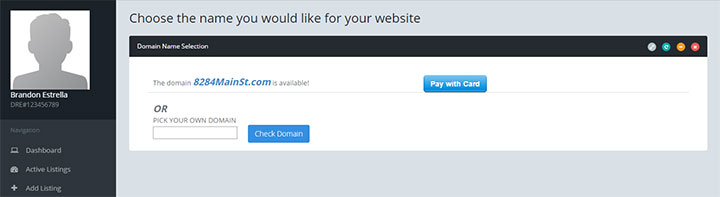
Step 5
Arrange the Property Images
Drag and drop the property images in the order that you would like them to appear in the slider and the virtual tour video.
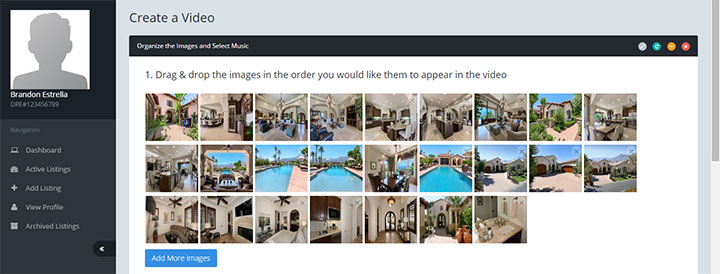
Step 6
Select the Virtual Tour Music
Choose from one of our royalty-free music tracks to use in the virtual tour and click create!
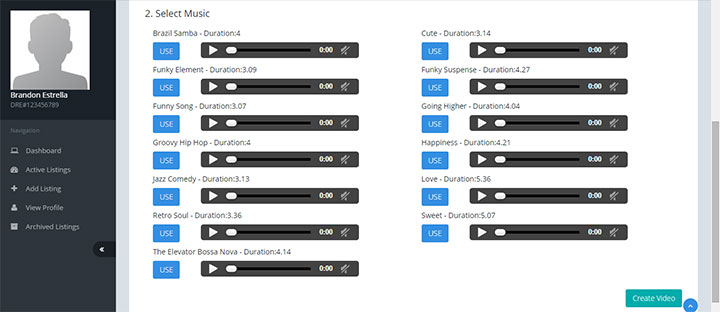
You're Finished!
Website & MLS-Compliant Virtual tour
The property's unique web address can be listed on all flyers, advertisements, sign riders, and publicity pieces, and a direct link can be placed on all industry sites like Zillow and Trulia. The Virtual Tour can be used in the MLS and anywhere on the web where you can embed videos!
The virtual tour videos are never branded and all property websites are mobile compatible and search engine optimized!

Connect